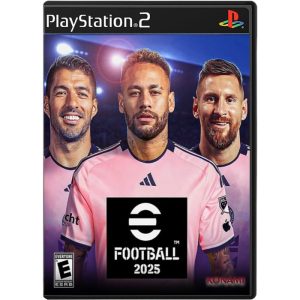Ever dreamed of conquering the football world from the palm of your hand? Get ready to ditch the desktop and embrace the thrill of managing your dream team on your mobile device! This guide dives into the exciting world of Football Manager mobile games, covering everything from installation and gameplay to advanced strategies and community engagement. Whether you’re a seasoned manager or a complete newbie, we’ve got you covered.
Prepare for a journey filled with transfers, training, and tactical triumphs!
We’ll explore the different mobile versions available, compare them to their PC counterparts, and tackle the unique challenges and advantages of managing a football club on a smaller screen. From mastering the simplified controls to unlocking advanced strategies, we’ll equip you with the knowledge to dominate the mobile football management scene. So, let’s get started and build your footballing empire!
Introduction to Mobile Football Manager Games
For years, armchair managers have honed their tactical skills and built footballing empires on the PC and console versions of Football Manager. But the beautiful game’s management simulation wasn’t confined to larger screens for long. The rise of powerful mobile devices paved the way for a more accessible and portable version of the experience, allowing fans to manage their clubs on the go.
This evolution has brought the thrill of strategic football management to a whole new audience.The transition to mobile wasn’t simply a port; it involved adapting the complex gameplay to smaller screens and touch interfaces. This necessitated some design choices, leading to streamlined versions that maintained the core essence of Football Manager while offering a more concise and user-friendly experience.
Football Manager Mobile Game Versions
Several iterations of Football Manager have been tailored specifically for mobile devices. The most prominent are Football Manager Touch and Football Manager Mobile. While both aim to deliver a simplified Football Manager experience, they differ in scope and depth. Football Manager Touch generally offers a more comprehensive experience than Football Manager Mobile, though both provide a taste of the managerial life.
The specific features available vary across versions and years.
Feature and Gameplay Differences Between Mobile and PC/Console Versions
The mobile versions of Football Manager, particularly Football Manager Touch, sacrifice some of the depth found in their PC/console counterparts. For example, the level of detail in player interactions, scouting reports, and tactical options is generally less extensive. While you still handle transfers, training, and matchday tactics, the mobile versions often present these elements in a more streamlined manner.
Imagine it like this: the PC/console version is a sprawling, detailed city, while the mobile version is a well-designed model of that same city – capturing the essence but with less intricate detail.Think of the player interactions: on PC, you might spend hours negotiating contracts, fostering relationships with players and staff. On mobile, the process is often more automated, focusing on the key aspects without the granular control.
Similarly, tactical options are simplified; you’ll have less control over individual player instructions and set-piece routines. However, the core strategic elements—building a squad, managing finances, and navigating the league—remain intact, providing a satisfying managerial experience in a more concise format. The mobile versions are perfect for quick sessions or for those who prefer a less time-consuming but still engaging experience.
System Requirements and Compatibility

Ready to dive into the world of mobile football management? Before you start building your dream team, let’s make sure your device is up to the task. Knowing your system requirements and ensuring compatibility will prevent frustrating crashes and ensure a smooth, enjoyable managerial experience. We’ll cover the specifics for both iOS and Android platforms, helping you get started quickly.
Successfully running a Football Manager mobile game hinges on having a compatible device and sufficient processing power. Older devices may struggle to handle the game’s complexity, leading to lag, slowdowns, or even crashes. Therefore, understanding the minimum system requirements is crucial before downloading.
Compatible Mobile Devices and Operating Systems
The specific requirements vary slightly depending on the version of the Football Manager mobile game you’re installing. Generally, however, you’ll need a reasonably modern device to ensure a good experience. Older devices, especially those with limited RAM and processing power, may not run the game smoothly or at all. Always check the game’s store listing (App Store or Google Play Store) for the most up-to-date information.
- Operating Systems: iOS (minimum iOS version varies with game version, typically iOS 14 or higher) and Android (minimum Android version varies with game version, typically Android 8.0 or higher).
- Processor: A relatively modern processor is recommended. Specific processor models are not usually listed, but a dual-core processor or better is generally sufficient.
- RAM: At least 2GB of RAM is generally recommended for a smooth experience. More RAM is always better for handling the game’s data and ensuring a responsive interface.
- Storage: The game itself requires a significant amount of storage space, ranging from several hundred megabytes to over a gigabyte, depending on the version and downloaded data. Ensure you have enough free space on your device.
Installation Process for iOS and Android
Installing Football Manager on your mobile device is generally straightforward. The process is slightly different for each operating system.
- iOS (Apple devices): Open the App Store application on your iPhone or iPad. Search for “Football Manager Mobile” (or the specific game title you’re looking for). Locate the official game from SEGA, and tap the “Get” button to download and install the game. You will need an Apple ID and may need to authenticate with your Apple ID password or Touch ID/Face ID.
- Android devices: Open the Google Play Store application on your Android device. Search for “Football Manager Mobile” (or the specific game title). Locate the official game from SEGA and tap the “Install” button. You will need a Google account and may need to authenticate with your Google account password or fingerprint/PIN.
Troubleshooting Compatibility Issues
Even with a compatible device, you might encounter issues. Here are some common problems and their solutions:
- Game Crashes: This could be due to insufficient RAM, a faulty installation, or a bug in the game. Try closing other applications, restarting your device, reinstalling the game, or checking for updates to the game and your device’s operating system.
- Slow Performance: Lag or slowdowns might indicate insufficient RAM or a less powerful processor. Consider closing other applications running in the background. If the problem persists, you might need to consider a more powerful device.
- Game Won’t Install: Ensure you have enough storage space, a stable internet connection, and that your device meets the minimum system requirements. If the problem persists, try restarting your device or contacting the app store’s support.
Gameplay Mechanics on Mobile
Stepping onto the virtual pitch on mobile presents a streamlined, yet engaging, Football Manager experience. While sacrificing some depth found in the PC version, the mobile adaptation cleverly retains the core strategic elements that define the franchise, making it accessible and surprisingly addictive for on-the-go management. The focus is shifted towards quicker decision-making and intuitive interactions, perfectly suited for shorter play sessions.The core gameplay loop remains consistent: you scout players, manage your team’s training, navigate the transfer market, and make crucial in-match tactical decisions.
However, the mobile interface and controls are significantly different, optimized for touchscreens and smaller screens. This results in a more simplified, yet still strategically rich, gameplay experience.
Mobile User Interface and Controls
The mobile UI prioritizes clarity and efficiency. Menus are designed for quick navigation, often using intuitive swipe gestures and tap-to-select actions. Instead of the extensive menus and sub-menus of the PC version, information is presented more concisely, often utilizing collapsible panels and prioritized information displays. For example, the team selection screen might show only key player stats instead of a complete breakdown, allowing for faster team adjustments.
Tactical adjustments during matches are also simplified, often offering preset tactical changes or quick adjustments to individual player roles, rather than the granular control available on PC. The overall effect is a faster, more direct interaction with the game, ideal for shorter gaming sessions.
Simplified Aspects of Mobile Gameplay
Several aspects of the game are simplified for the mobile experience. For instance, player interactions are less detailed. While you can still build relationships with players, the depth of those interactions is reduced compared to the PC version. Similarly, the pre-match press conferences are often streamlined, presenting you with a selection of pre-written responses instead of free-form text input.
The scouting system, while functional, is less comprehensive, focusing on key player attributes rather than detailed scouting reports. The training system is also simplified, offering preset training schedules and fewer customization options. This streamlining is intentional, designed to maintain a balanced level of strategic depth without overwhelming the player with complex menus and options suitable for mobile devices’ limitations.
Managing Your Team on Mobile
Taking control of your football club on a mobile device might seem daunting at first, but with a little practice, you’ll be navigating transfers, training regimes, and tactical masterclasses like a seasoned manager. The intuitive interface of mobile Football Manager games streamlines the complexities of managing a team, making it surprisingly accessible and engaging on the go. Let’s delve into the specifics of managing your squad on your mobile.
Player Transfers
Successfully navigating the transfer market is crucial for building a competitive squad. On mobile, the process is streamlined, though it requires careful planning and strategy. You’ll find all the necessary tools within the “Transfers” section of the game.
- Identifying Targets: Use the scouting network to identify players who fit your team’s needs and budget. Pay close attention to their attributes, potential, and current form. The mobile interface provides concise player profiles, allowing for quick comparisons.
- Making Offers: Once you’ve identified a target, making an offer is straightforward. Input your desired fee and wages, taking into account the player’s value and your financial resources. The game will provide feedback on the likelihood of your offer being accepted. Be prepared to negotiate.
- Negotiating with Agents: Negotiating with agents is key. Be prepared to compromise on fees and wages to secure your target. The mobile interface allows for quick back-and-forth negotiations, although careful consideration of your financial constraints is important.
- Managing Existing Contracts: Don’t forget about your current players. Review contracts, offer extensions to key players, and consider releasing or loaning out players who are surplus to requirements. This is crucial for maintaining a balanced squad and managing your wage bill.
Player Training and Development
Developing your players’ potential is a key element of long-term success. The mobile version of Football Manager offers intuitive training tools.
The training schedule is accessed through the “Training” section. You can assign individual training plans for each player, focusing on specific attributes. For example, you might focus on improving a young striker’s finishing or a midfielder’s passing accuracy. The game provides recommendations based on player attributes and potential. Remember to balance individual training with team training sessions for cohesive development and team chemistry.
Team Tactics and Formations
Setting up your team’s tactics and formations is crucial for on-field success. The mobile interface simplifies this process while still offering a wide range of options.
Access the “Tactics” section to adjust your team’s formation, roles, and instructions. You can choose from various pre-set formations or create your own custom setup. Experiment with different formations to find the one that best suits your players’ strengths and your preferred playing style. You can also assign specific roles and duties to individual players, allowing for greater tactical control.
For instance, you can instruct a winger to focus more on crossing the ball or a midfielder to focus on defensive duties.
Advanced Strategies and Tips for Mobile
Mastering Football Manager on mobile requires more than just knowing the rules; it demands strategic thinking and efficient gameplay optimization. This section delves into advanced tactics and provides actionable tips to elevate your managerial prowess on the smaller screen. We’ll explore ways to maximize your team’s potential, navigate the complexities of mobile controls, and ultimately, lead your club to victory.
Advanced Tactical Approaches
Successful management on mobile often hinges on adapting your tactics to exploit your opponent’s weaknesses. A rigid approach rarely works against diverse opponents. Consider using fluid formations that adapt based on the opposition’s style of play. For example, switching between a 4-3-3 possession-based formation against weaker teams and a more defensive 4-5-1 against stronger, attacking sides. Scouting reports are your best friend here; use them to identify patterns in your opponents’ play and tailor your approach accordingly.
Don’t be afraid to experiment and find the tactical system that best suits your squad’s strengths and your personal playing style. Remember, flexibility is key.
Optimizing Gameplay on Mobile
The smaller screen of a mobile device presents unique challenges. Efficient use of the interface is crucial. Familiarize yourself with the quick-access menus and shortcuts. Mastering the use of quick substitutions and tactical adjustments during the game is vital for reacting to changing match situations. Consider using the “auto-save” feature frequently to avoid losing progress, especially during intense matches.
Regularly reviewing your team’s training schedules and player development plans is important, even on mobile. Effective use of training can significantly boost player attributes, enhancing your team’s overall performance.
Team Formation Comparison
Understanding the strengths and weaknesses of different formations is essential for effective management. The following table provides a comparison of common formations:
| Formation | Strengths | Weaknesses | Best Suited For |
|---|---|---|---|
| 4-3-3 | Balanced attack and defense, versatile midfield | Can be vulnerable on the flanks against pacey wingers | Teams with strong wingers and a creative central midfielder |
| 4-4-2 | Strong in attack, two strikers provide multiple goal-scoring threats | Can be susceptible to counter-attacks if midfield is overrun | Teams with powerful strikers and strong defensive midfielders |
| 4-5-1 | Solid defensive structure, good for counter-attacking | Can lack creativity in attack, relies on individual brilliance | Teams with fast and skillful forwards, and a strong defensive line |
| 3-5-2 | Wing-backs provide width and attacking support, strong midfield presence | Can be vulnerable to crosses if wing-backs are caught high up the pitch | Teams with strong wing-backs and a creative midfield |
Youth Academy Management
Developing young players is crucial for long-term success and financial stability. Regularly scout for young talents, focusing on potential rather than current ability. Implement a robust youth training regime tailored to individual player strengths. Be patient; nurturing young players takes time, but the rewards can be substantial. A well-developed youth academy can provide a steady stream of talented players, reducing reliance on expensive transfers.
Think of it as a long-term investment; the initial outlay of time and resources will eventually pay dividends.
In-App Purchases and Monetization
Football Manager Mobile, like many mobile games, utilizes in-app purchases (IAPs) as a key monetization strategy. These purchases offer players various ways to enhance their gaming experience, but understanding their impact is crucial for a balanced and enjoyable playthrough. While not necessary for completing the game, IAPs can significantly alter the pace and difficulty of your managerial journey.The primary purpose of IAPs in Football Manager Mobile is to accelerate progress and provide convenience.
They don’t directly influence the core gameplay mechanics – the strategic decisions, tactical formations, and player interactions remain unaffected. However, they can subtly change the overall feel of the game, potentially impacting the long-term challenge and satisfaction.
Types of In-App Purchases
In-App Purchases in Football Manager Mobile typically revolve around speeding up various processes. This might involve instantly completing training sessions, accelerating player development, or acquiring additional scouting resources. Some IAPs may offer cosmetic enhancements, like unique team badges or kits, though these are usually secondary to the time-saving options. The specific offerings might vary slightly between versions and platforms.
For example, one version might offer a bundle of training boosts, while another might focus on unlocking advanced scouting reports. Players can choose to purchase these items individually or in bundled packages, often at a discounted rate.
Impact of In-App Purchases on Gameplay
In-App purchases primarily affect the pacing of the game. By purchasing boosts, players can significantly shorten the time required to achieve specific goals, such as developing a young star or improving team morale. This can lead to a faster-paced experience, allowing players to quickly see the results of their decisions. However, overuse of IAPs could potentially diminish the challenge and the sense of accomplishment derived from organic progress.
The strategic depth of the game remains untouched, but the time investment needed to see results is significantly reduced.
Pros and Cons of Using In-App Purchases
Let’s weigh the advantages and disadvantages of utilizing in-app purchases in Football Manager Mobile.
It’s important to consider your personal gaming style and priorities when deciding whether or not to use IAPs. Some players may find the time-saving aspects invaluable, while others may prefer the slower, more organic progression.
| Pros | Cons |
|---|---|
| Accelerated progress: Quickly achieve goals and see results. | Potential for imbalance: Overuse can make the game too easy. |
| Convenience: Save time on tedious tasks like training. | Financial cost: IAPs can add up over time. |
| Access to additional resources: Enhance scouting or training capabilities. | Risk of diminishing satisfaction: Reduced sense of accomplishment from organic progress. |
Community and Online Features
Ready to take your Football Manager mobile experience to the next level? Beyond the thrill of managing your dream team, the online aspects of these games offer a vibrant and competitive community, boosting the overall enjoyment and adding a whole new dimension to the gameplay. Let’s explore the features that connect you with other managers worldwide.The online features in mobile Football Manager games provide opportunities for competition, collaboration, and shared experiences.
This goes beyond just playing the game; it’s about connecting with a global community of fellow football fanatics, sharing strategies, and even competing for glory in online leagues.
Online Leagues and Competitions
Participating in online leagues transforms the solitary experience of managing a football club into a dynamic, competitive environment. These leagues often feature various formats, from simple round-robin tournaments to more complex cup competitions, offering diverse challenges and rewards. Imagine the satisfaction of outsmarting other managers, climbing the leaderboard, and ultimately claiming the championship title. Many leagues are organized by skill level, ensuring fair competition and allowing you to progress at your own pace.
Some leagues may even incorporate custom rules or scoring systems, adding unique twists to the familiar gameplay. Victory in these online leagues often results in unique rewards or bragging rights within the community.
Forums and Social Media Integration
Beyond structured competitions, the online community thrives through forums and social media integration. These platforms provide spaces for players to discuss tactics, share tips, debate player transfers, and generally connect with like-minded individuals. Imagine a bustling forum where you can ask for advice on formations, discuss the merits of different players, or even seek help troubleshooting a particularly tricky situation in your save game.
Social media integration allows for easier sharing of accomplishments, humorous moments, and even frustrating defeats, further strengthening the sense of community. These platforms often serve as a hub for news and updates from the game developers, keeping you informed about new features, patches, and upcoming events.
Benefits of Community Engagement
Engaging with the Football Manager mobile community offers numerous benefits. Firstly, it provides access to a wealth of knowledge and experience. Veteran players can offer valuable insights and strategies that can significantly improve your gameplay. Secondly, it fosters a sense of camaraderie and shared passion. Connecting with other players allows you to build friendships and discuss the game in a supportive environment.
Finally, participation in online leagues and competitions adds a competitive element, pushing you to refine your management skills and strive for excellence. The shared experience of victory or defeat, the camaraderie built through competition, and the ongoing learning from others all contribute to a richer and more fulfilling Football Manager experience.
Comparison with Other Mobile Sports Games
Football Manager Mobile isn’t the only sports management game on the market; several competitors vie for your attention. Understanding how Football Manager Mobile stacks up against these alternatives is crucial for determining if it’s the right fit for your gaming preferences. This section will compare Football Manager Mobile to other popular mobile sports management games, highlighting its unique strengths and weaknesses.The mobile sports management game market is diverse, ranging from simpler, more arcade-style games to complex simulations.
While many offer the thrill of building and managing a team, Football Manager Mobile distinguishes itself through its depth, realism, and long-term strategic gameplay. Let’s delve into a more detailed comparison.
Key Differences Between Football Manager Mobile and Competitors
Football Manager Mobile distinguishes itself through its unparalleled depth and realism in simulating football management. Unlike many competitors that prioritize quick, arcade-style gameplay, Football Manager Mobile emphasizes long-term strategic planning and player development. Games like Top Eleven or Score! Hero offer a more casual experience, focusing on quick matches and less intricate team management. In contrast, Football Manager Mobile demands a more involved and strategic approach.
This difference is reflected in the complexity of the game mechanics, the sheer volume of data involved, and the longer-term commitment required to achieve success.
Advantages and Disadvantages of Football Manager Mobile Compared to Competitors
Let’s consider the strengths and weaknesses of Football Manager Mobile relative to its competitors. Remember that “better” is subjective and depends on individual preferences.
- Advantage: Depth and Realism: Football Manager Mobile offers a level of detail and realism unmatched by many competitors. The intricacy of player interactions, scouting reports, tactical options, and financial management creates a deeply immersive experience. This is in stark contrast to more simplified games that focus on quick matches and less nuanced team management.
- Advantage: Long-Term Strategy: The game encourages long-term planning, allowing players to build dynasties and watch their teams evolve over multiple seasons. This contrasts with many other mobile sports games that focus on short-term goals and immediate results.
- Advantage: Authenticity: Football Manager Mobile boasts official licenses, realistic player data, and a generally authentic representation of football management. This adds a layer of immersion not found in many competitors.
- Disadvantage: Complexity: The game’s depth can be overwhelming for new players. The learning curve is steeper compared to simpler management games. The sheer number of options and decisions can feel daunting at first.
- Disadvantage: Time Commitment: The detailed nature of the game requires a significant time investment. Unlike quicker, more casual games, Football Manager Mobile demands more attention and strategic planning.
- Disadvantage: In-App Purchases: While not pay-to-win, in-app purchases can accelerate progress, potentially creating an imbalance between paying and non-paying players. This is a common feature in many free-to-play mobile games, but it’s worth noting.
Related Game Genres
Football Manager, while unique, shares DNA with other popular game genres. Understanding these connections reveals the depth and breadth of its design, and how it innovates within established frameworks. Let’s explore the similarities and differences between Football Manager Mobile and card games and console football games.
Card Games and Their Core Mechanics
Card games offer a blend of strategy, luck, and collection elements that resonate with aspects of Football Manager’s team building and management. Popular card games often rely on intricate systems of resource management, deck construction, and strategic decision-making under pressure.
Examples of popular card games include:
- Hearthstone: A digital collectible card game (DCCG) where players build decks of cards representing various heroes and minions, engaging in turn-based combat with strategic card play and resource management.
- Magic: The Gathering: A long-standing trading card game (TCG) with complex mechanics involving land management, creature summoning, spell casting, and strategic combat. The game emphasizes deck building and adapting to your opponent’s strategies.
- Gwent: A card game derived from the Witcher 3 video game. It focuses on strategic card placement and row control, requiring players to carefully manage their hand and anticipate their opponent’s moves. Its unique three-row battle system provides a different approach to card game combat.
The core mechanics of these games – deck building, resource management, and tactical decision-making – find parallels in Football Manager’s squad selection, training regimes, and in-game tactical adjustments.
Console Football Games and Their Key Features
Console football games offer a different perspective on the beautiful game, focusing on direct control and real-time action. These games emphasize player skill and quick thinking in dynamic, high-pressure situations.
Examples of well-known console football games include:
- FIFA: Known for its realistic graphics, extensive player rosters, and detailed gameplay mechanics. FIFA allows players to control individual players on the pitch, making real-time decisions and executing intricate plays.
- Pro Evolution Soccer (PES): A long-standing competitor to FIFA, PES often focuses on more realistic player movements and tactical nuances. It’s often praised for its sophisticated AI and control over team tactics.
- Football Manager (Console Versions): While the mobile version is the focus here, the console versions of Football Manager offer a similar management experience, but with enhanced graphics and more detailed features.
These games provide a direct contrast to Football Manager Mobile; they focus on immediate, player-controlled action, while Football Manager Mobile emphasizes long-term strategic planning and team management.
Gameplay Style Comparison
Card games, console football games, and Football Manager Mobile represent distinct gameplay styles. Card games focus on strategic resource management and tactical card play, often within a turn-based framework. Console football games provide real-time control over players and teams, demanding quick reflexes and strategic decision-making within the flow of the game. Football Manager Mobile, conversely, emphasizes long-term strategic planning, team building, and resource allocation over an extended period.
The core focus is on building and managing a successful football club rather than directly controlling players on the pitch.
Final Review

From downloading the app to leading your team to glory, this guide has equipped you with the knowledge and strategies to become a mobile football management maestro. Remember, success hinges on understanding your team’s strengths, adapting your tactics, and leveraging the unique features of the mobile experience. So grab your phone, download the game, and get ready to experience the thrill of Football Manager, wherever you are! The pitch awaits – are you ready to conquer it?
Commonly Asked Questions
What’s the difference between Football Manager Touch and Football Manager Mobile?
Football Manager Touch offers a more in-depth experience than Mobile, with more features and complexities. Football Manager Mobile is simplified for quicker gameplay sessions.
Can I save my game progress across multiple devices?
Yes, usually by linking your game to a specific account (e.g., Google Play Games, Game Center).
How much storage space do I need?
This depends on the game version and device, but expect to need several hundred MBs to a few GBs.
Are there any offline modes?
Yes, most features can be accessed offline, though some online features (leagues, etc.) require an internet connection.
What are the best formations for beginners?
4-4-2 and 4-3-3 are generally considered good starting formations due to their balance and simplicity.